EKF
Prerequisites
sudo apt install ros-noetic-robot-localization -y
Robot Localization
robot_localization is a ROS package, that contains a generalized form of EKF, that can be used for any number of sensors, and inputs. In this application the data from IMU sensor is fused with data from odometry sensor, to determine the robots position in 2D space.
However, there are many diffuculties in configuring and tuning an IMU sensor to work with robot_localization package.
The FXIMU sensor, out-of-the-box, works with robot_localization package.
Configuration
In order for an IMU sensor to feed data to robot_localization:
- Sensor must output data in physical units, and with correct magnitudes.
world_framefor orientation data must be inENUformat.- Covariances from all sensors must be correctly setup.
FXIMU does output in physical units. world_frame can be easily setup to ENU from parameters, and the covariances are output by the unit. These factors contribute to FXIMU being easily setup with robot_localization package.
Notice:
FXIMUinternally runs a complementary ekf filter to find orientation. The EKF mentioned in this documentation, is run byrobot_localizationpackage, and it is a different filter.
Configuration file for robot_localization package is available at: ekf_template
Launching
Add the following to your robots launch file. Basically the following statement launches robot_localization, with the ekf_template.yaml file as configuration.
<launch>
<node pkg="robot_localization" type="ekf_localization_node" name="ekf_se" clear_params="true">
<rosparam command="load" file="$(find rosrider)/config/ekf_template.yaml" />
</node>
</launch>
Filtered Odometry
The EKF filter with the configuration above listens for odometry and imu data, and fuses them together to obtained filtered odometry.
Filtered odometry is output at /odometry/filtered Any goal controller or move base should listen to /odometry/filtered for making calculations.
The goal controller provided with rosrider_diff_drive looks for the goal_controller_odom_topic to listen for during operation. Launching the provided files with robot_ekf.launch will start with the robot, goal controller listening to /odometry/filtered
Covariances
Below is the relevant part in firmware code:
imu_msg.angular_velocity_covariance[0] = 0.02;
imu_msg.angular_velocity_covariance[1] = 0;
imu_msg.angular_velocity_covariance[2] = 0;
imu_msg.angular_velocity_covariance[3] = 0;
imu_msg.angular_velocity_covariance[4] = 0.02;
imu_msg.angular_velocity_covariance[5] = 0;
imu_msg.angular_velocity_covariance[6] = 0;
imu_msg.angular_velocity_covariance[7] = 0;
imu_msg.angular_velocity_covariance[8] = 0.02;
imu_msg.linear_acceleration_covariance[0] = 0.04;
imu_msg.linear_acceleration_covariance[1] = 0;
imu_msg.linear_acceleration_covariance[2] = 0;
imu_msg.linear_acceleration_covariance[3] = 0;
imu_msg.linear_acceleration_covariance[4] = 0.04;
imu_msg.linear_acceleration_covariance[5] = 0;
imu_msg.linear_acceleration_covariance[6] = 0;
imu_msg.linear_acceleration_covariance[7] = 0;
imu_msg.linear_acceleration_covariance[8] = 0.04;
imu_msg.orientation_covariance[0] = 0.0025;
imu_msg.orientation_covariance[1] = 0;
imu_msg.orientation_covariance[2] = 0;
imu_msg.orientation_covariance[3] = 0;
imu_msg.orientation_covariance[4] = 0.0025;
imu_msg.orientation_covariance[5] = 0;
imu_msg.orientation_covariance[6] = 0;
imu_msg.orientation_covariance[7] = 0;
imu_msg.orientation_covariance[8] = 0.0025;
References
Most of these instructions were made possible by:
Licenses
 |
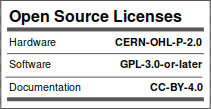 |
|---|---|